When working with IDEA on OSX, some files can not be handled by the editor itself (for me, these are mostly camunda bpmn, cmmn and dmn files).
Here’s howto configure IDEA to open those files with the default system editor:
configure OSX’s magic open command as external tool
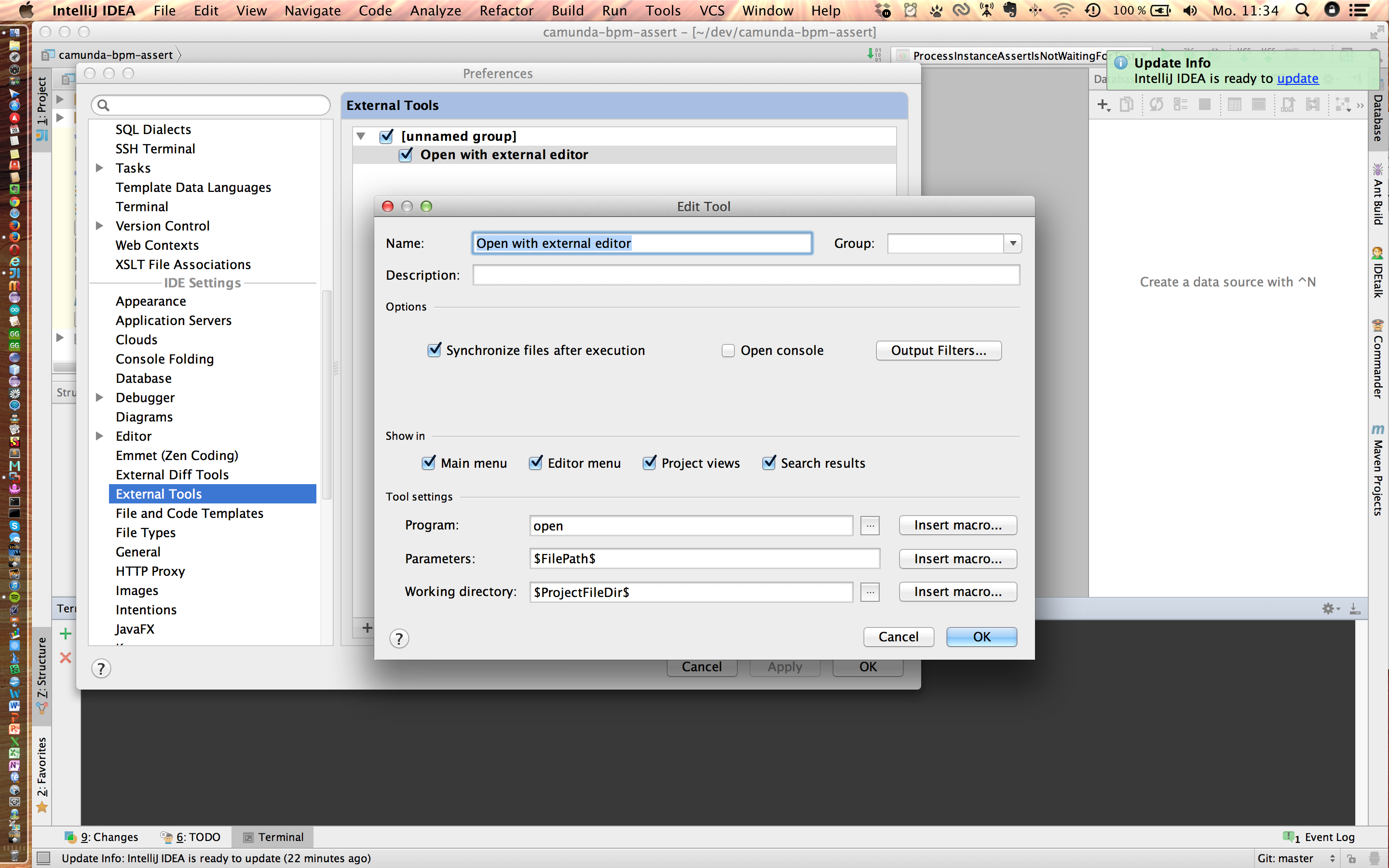
add a keymap shortcut to the new external command
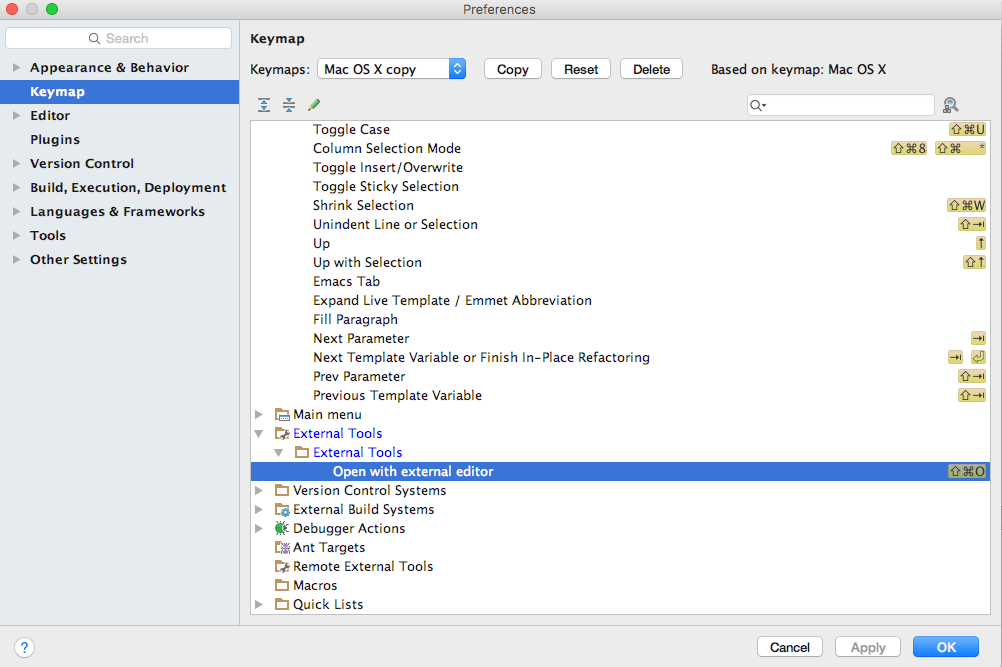
Done …
now press cmd+shift+o after selecting the file in the project tree.
Thanks to Martin Schimack who show me this trick a while ago … just needed it again.